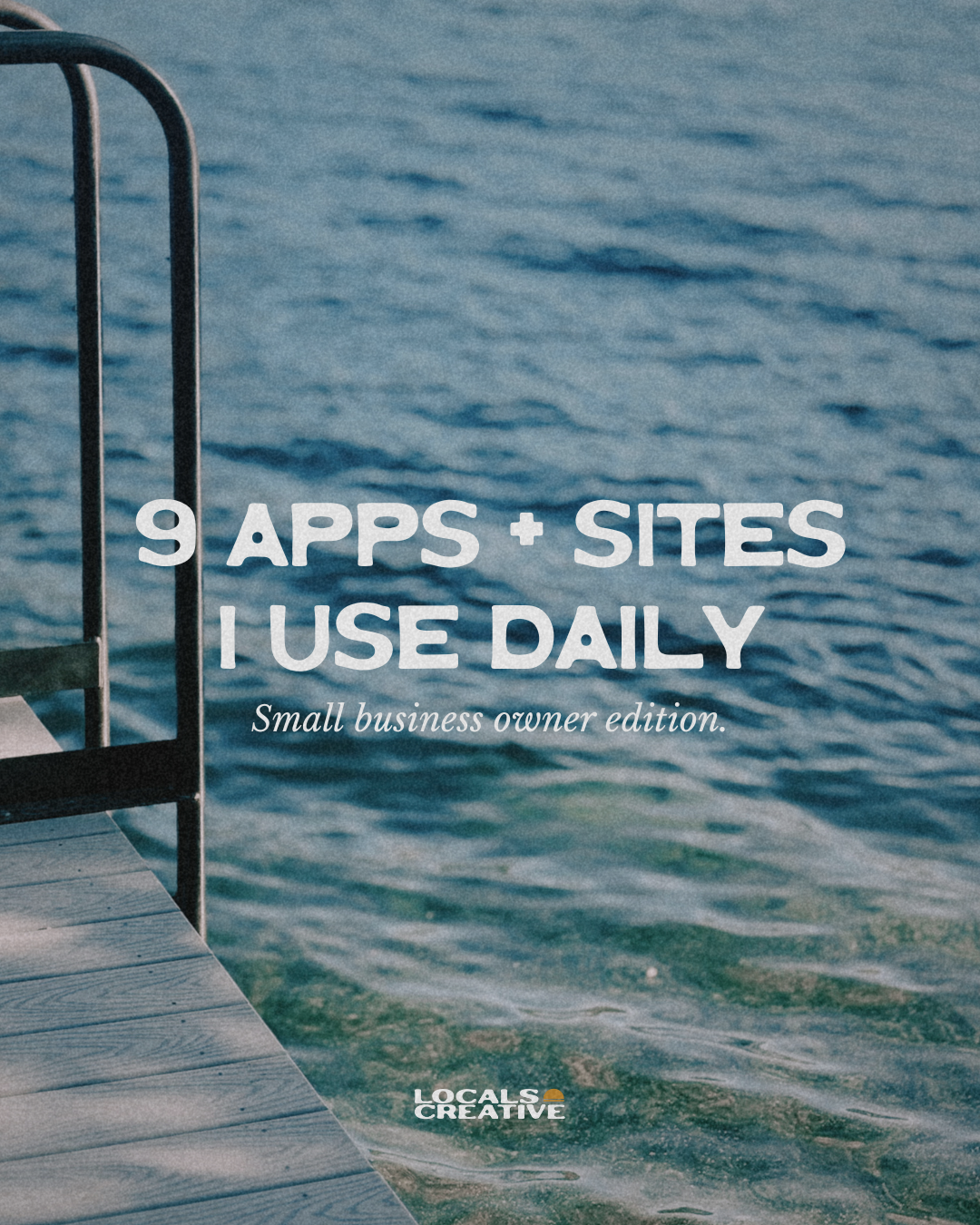
9 Apps + Websites I use Daily
This is the small business owner edition - graphic design addition will be next!
When you are managing a small business, there is SO much to keep track of. Over the past several years, I have tried so many different apps, programs and tools with some being amazing and some... not so much. These are a few of my favorite apps and websites a highly recommend for any small business owner especially if:
- You want to have a smooth customer experience
- You value looking professional online
- You want to streamline some of your processes
- You are creating your own content for social media
Check out some of my favorites below and let me know what you think!






